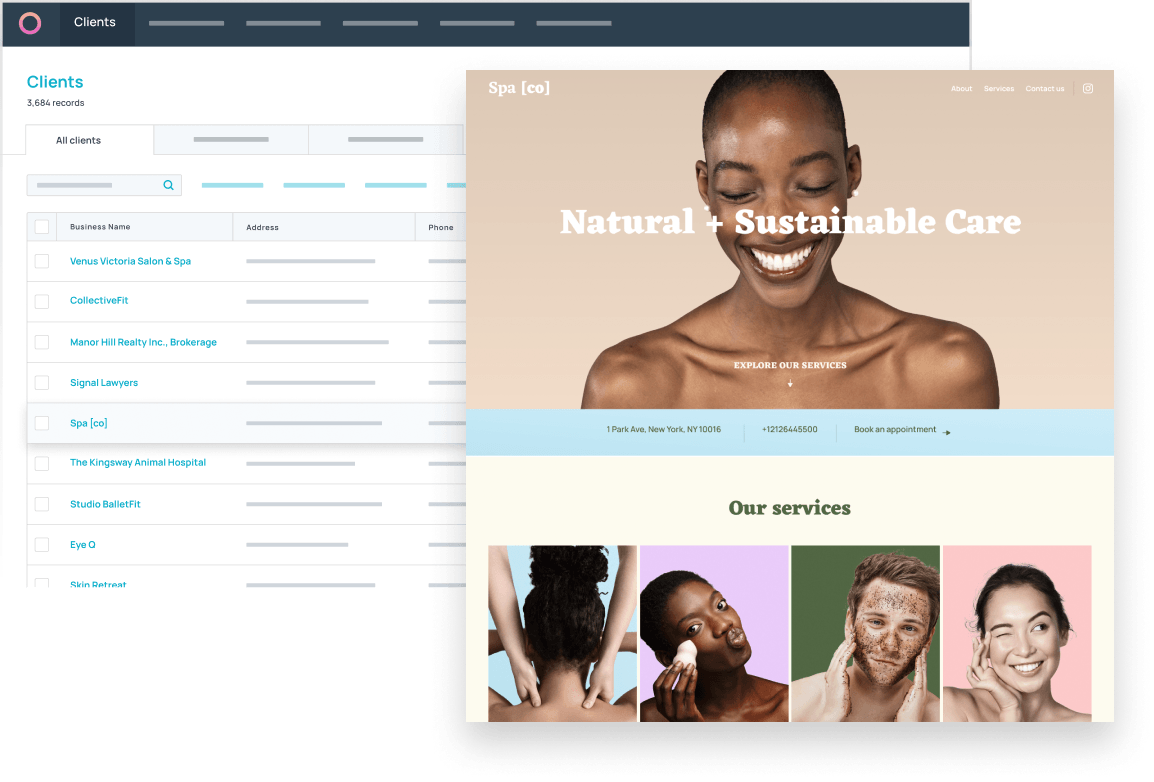Here’s how top Duda agencies boost their sales pipeline
1. Using Instant Sites in Pay-Per-Click campaigns at scale
Collect business information through PPC campaigns and use Duda’s API to automate your sales pipeline.
How it works?
A prospect clicks on your ad, fills in their business info into a form and the info is automatically inserted into a designated site template. Then, the site’s preview link is automatically sent to the prospect’s email with all your agency's information. Best part? It all happens under your brand so it’s a great conversation starter!
TIP: vertical-specific campaigns are the most effective as the pre-selected template is a perfect match to your prospect’s industry.
-
HOW TO SET THIS UP?
- Set up a PPC campaign
- Create a connected template that connects widgets to the Content Library.
- Build a form for prospects to fill out and host it on a Duda landing page that you can link to from your ad.
- Use the API to create a new site from the template you built previously.
- Collect data from the form you created.
- Push data from the form to the Content Library, which will then populate a new site using your template.
- Use your preferred mail provider to send prospects an email with a link to preview their site.
- Create and launch your ad campaign. Once that is complete, all you have to do is sit back and wait for calls from prospects to start coming in.
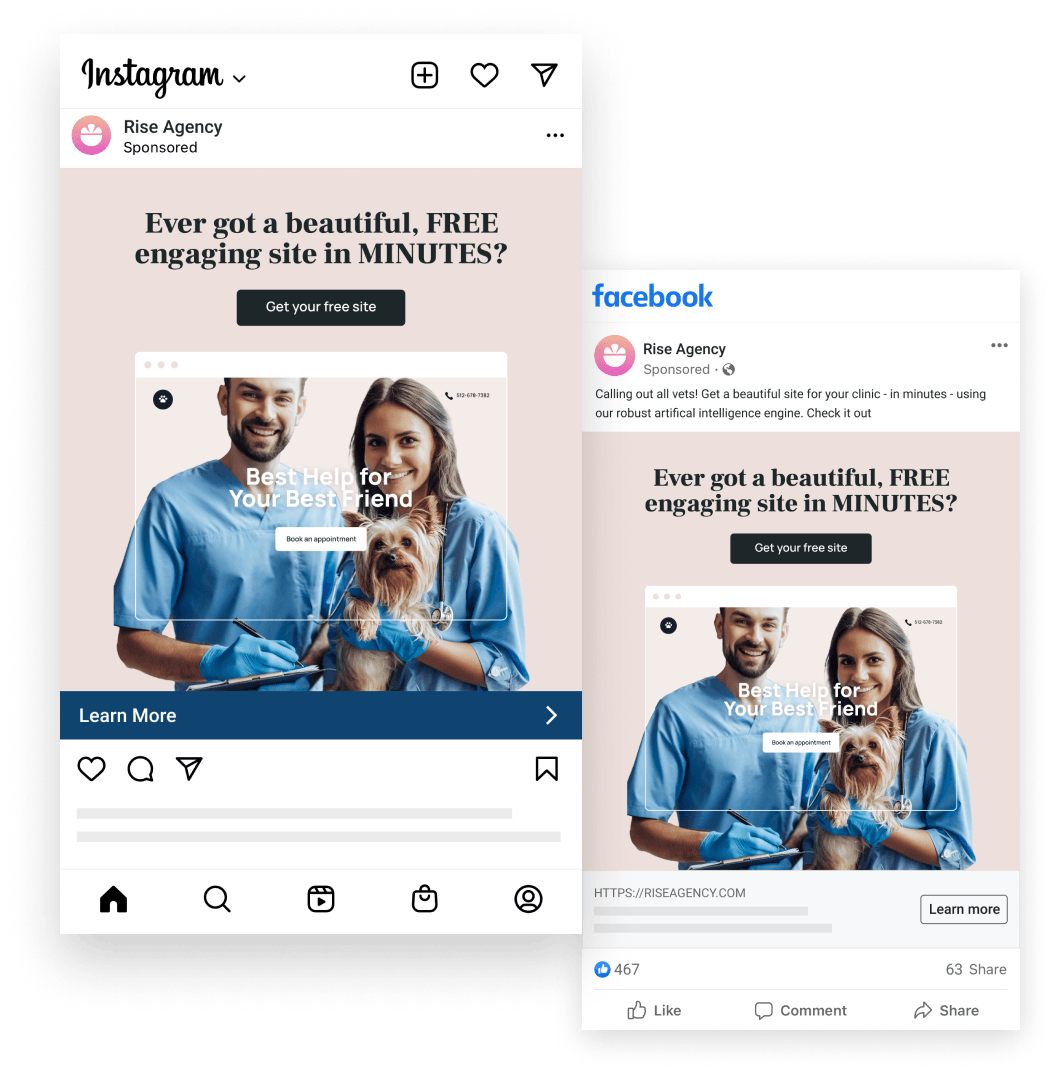
2. Empowering the sales team
When talking to a new prospect, showing a demo website on the spot can make a huge impact. With instant sites, the sales rep can insert the prospect’s business info into a designated form connected to a template and a site that includes the prospect’s business info will be created automatically. Share your work instantly and close the deal to refine and complete website design.
TIP: Showing Google lighthouse data of the demo website is a great deal closer!
-
HOW TO SET THIS UP?
- Create a connected template that connects widgets to the Content Library.
- Build a form for your sales team to fill out when they are in the sales meeting and host it on a dedicated landing page
- Use the API to create a new site from the template you built previously.
- Collect data from the form you created.
- Push data from the form to the Content Library, which will then populate a new site using your template.
- Shown prospects their newly created site and close the deal
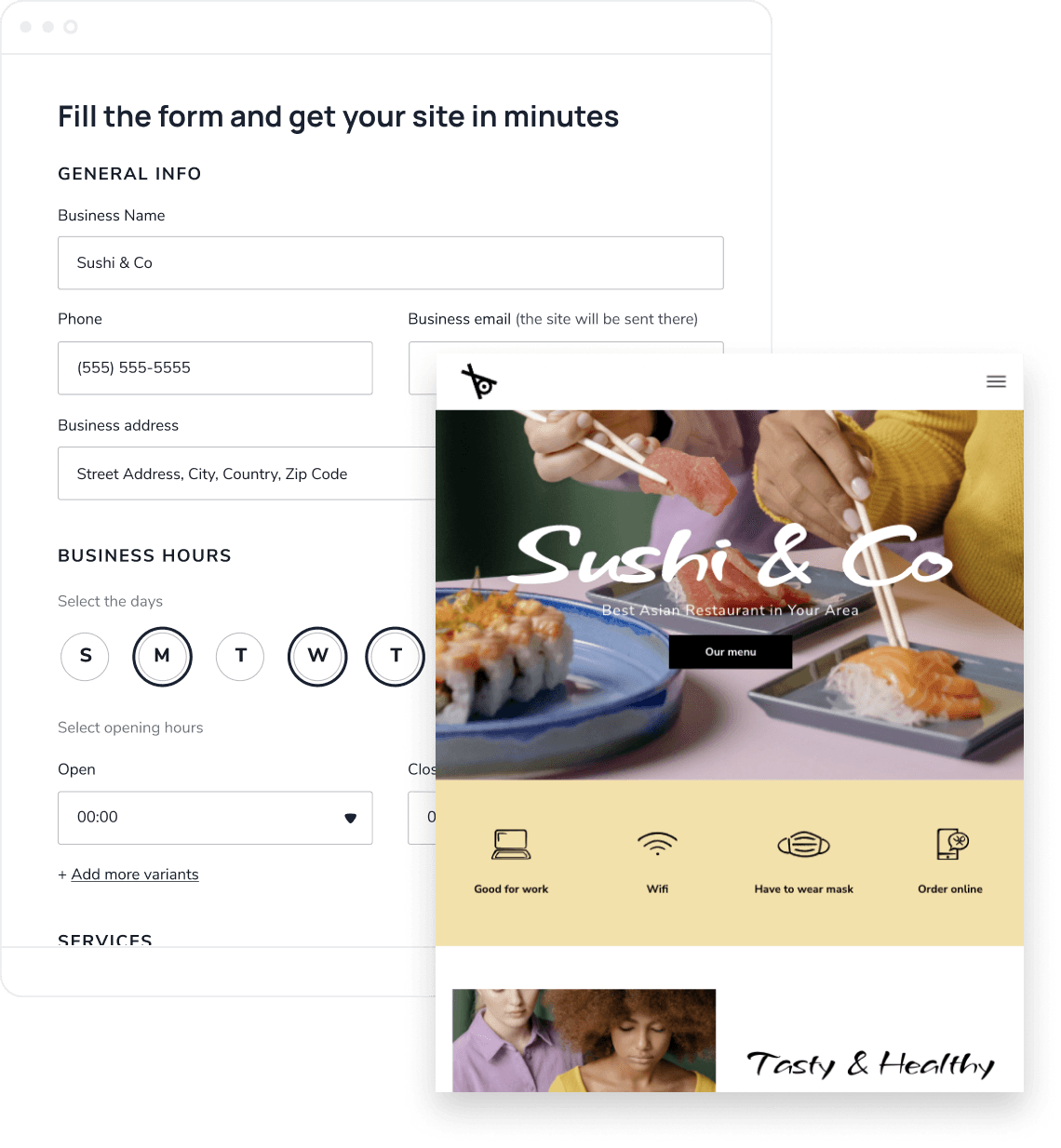
3. Add a do-it-yourself website builder to attract new prospects
With
Duda’s
Simple
Editor you can offer prospects an easy way to build sites and monetize it or even use it as a sales leads channel, all under your brand. Adding a DIY solution to your offering get prospects with different needs and expectations to engage with your brand easily. The simple editor is flexible and can be added as a stand alone revenue channel where prospects create, publish and pay for their completed site – but it can also be used as a sales pipeline from which prospects start creating their sites and contact your agency to add advanced capabilities.
TIP: Set the Simple editor under your brand and add visible contact points for prospects to contact your agency.
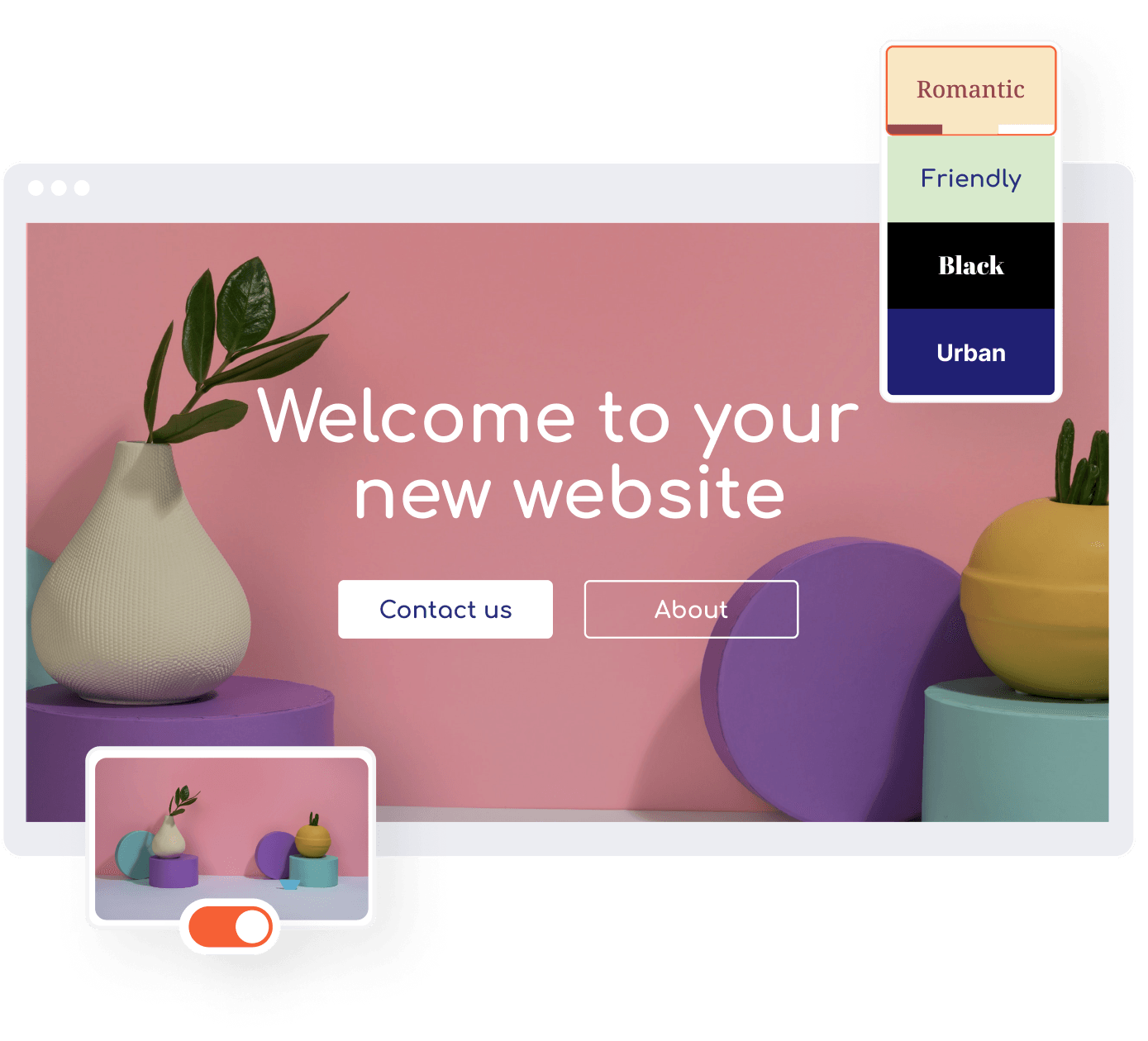
4. Leveraging existing customers data
Use your existing customer data such as business name, logo, location, photo gallery, social links and inject this data automatically into a pre-selected template. Then, email previews of these automatically generated websites to engage your customers and attract web design-interested leads. In addition, all updates to the sites and to the platform are automatically synced!
TIP: If you have an in-house solution or technology, add it to the template using our custom widget builder to create a complete experience for your customers
-
HOW TO SET THIS UP?
- Build & design a beautiful (or many) Duda template(s) to deliver maximum value out of the data you have
- In your template, create a collection or set your data fields that you’ll be passing into Duda
- Connect the content in the template to the collection or content library data
- Automatically generate websites from the template you created earlier and then push your customer data into Duda’s collections or content library
- Publish the website for the world to see
- When data is updated on your platform, make sure you update Duda with that same data so it stays synced with the live website